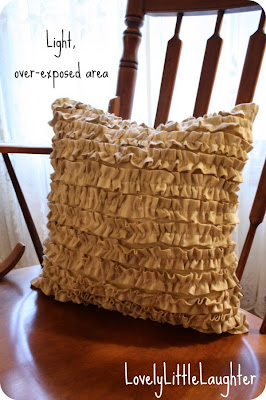So this pillow is a birthday present for my sister. Her birthday was in March. Oops. Better late than never, right?
She had seen an image of a ruffle pillow and asked me if I could make her one. I told her "Sure!" then frantically scoured the internet took a quick look on line for a tutorial. But I only found tutorial geared toward using a t-shirt. This just would not do! No, no, no! Why, you ask? Because t-shirt fabric doesn't fray and my fabric definitely does. I needed the ruffles to have a finished, or hemmed, edge. So here is my version of the ruffle pillow tutorial:
You will need (for 16 inch pillow):
1 yard fabric
scissors
ruler/tape measure
coordinating thread
sewing machine
pillow insert or pillow fill
iron
Step 1: Cut 2 pieces of chosen fabric for front and back of pillow.

My pillow form is 16" so I cut 2 16x16 squares. I have learned NOT to cut extra for a seam allowance when making pillows. It looks better when finished. Weird, huh?
Step 2: Cut strips from remaining fabric. These will become the ruffles. My strips are 3x29 inches. I have 12 total for my 16 inch pillow. You may need to adjust this if you're making a larger/smaller pillow. This took FOREVER because I didn't have a cutting mat and rotary cutter, which I recommend. I just used scissors. Bah.

Step 3: Fold each strip in half, right side together. What does that mean? Right side? Its the front of your fabric (in case your a newbie). Sew down the cut edge with a 1/4 inch seam allowance. Just for future reference, I always do a 1/4" allowance.
Step 4: You have now created a tube of fabric. But, uh-oh! It's wrong side out. You'll need to turn it by pinning in a safety pin to one end

Push the pin through the inside of the tube, scrunching the fabric as you go until it sticks out the other end and you can pull it through.

Sorry if some of this seems a little too elementary, but I was new to sewing once (wait, I still am!) and these kind of tips would have been REALLY helpful.
Step 5: Press fabric "tube" flat with the seam in the middle(ish) of the back.

Don't worry if the seam is not perfectly straight or perfectley centered. You won't see this part anyway.

You might also want to iron your pillow front and back fabric now, too. Maybe. If you're the ironing type.
Step 6: Now we'll create our ruffles. Set your sewing machine to a longer "basting" stitch. For me, this means putting the length setting on 4 and the tightness (I guess that's what its called) dial on 2 but you'll have to look this up for your own machine. Sew down the center of each fabric strip WITHOUT BACKSTITCHING!!!

You want to leave pretty long "tails" of thread on either end. Also, you want to put the seam that you created down so the bobbin thread is on this back side.
Step 7: Gather the fabric of each strip into ruffles by pulling/holding the bobbin (that's the back or bottom) thread and sliding or scrunching the fabric up.

Woo to the hoo! You've created ruffles. Sort of. They don't look too hot until we put them on the pillow fabric.

Step 8: Pin the ruffles to your pillow front. Grab one of those 16 inch squares (if there is a flaw in either piece, use that as the front. It will mostly be covered by the ruffles). Pin the end of your ruffle flat to the end of the fabric leaving a little bit (1/4 inch-ish) of overhang. Continue to pin the ruffle in place, scrunching and flattening to your liking, across the width of the pillow.

You can pin each one down now, or wait and pin, sew, pin, sew, etc. I like to pin each ruffle one at a time to make sure I like how its looking and because there's less fabric to manuever around the sewing machine. Also, you want to use a pin every inch to inch and a half and would need A LOT of pins to put all the ruffles in place before sewing. I lined my ruffles right up next to each other but if you don't have enough to entirely cover the pillow front, be sure to space them evenly (this might be a good reason to pin all the ruffles BEFORE sewing).

Step 9: Sew down the center of each ruffle. Don't forget to reset your machine back to a regular straight stitch. You can also TRY to sew over the original seam that is there from creating the ruffle but if your thread matches your fabric, well, its not too important (unless you're a perfectionist and in that case, this is probably NOT the tutorial for you).

Repeat this 12 times and voila! you have a ruffle-y pillow front. At this point, you may pause and admire your awesomeness.
Step 10: Back to reality. You still have to turn the ruffle-y goodness into a pillow. Pin the now ruffled pillow front to the plain pillow back with the right sides together (the ruffles will be on the inside against the back pillow fabric). Be VERY CAREFUL to keep the top ruffle from getting in the seam. You don't want to sew it down! Sew around 3 sides (top, 2 sides) and about 2 inches on either end of the bottom, leaving an opening for stuffing in the pillow form or fill.
Step 11: Trim all the crazy threads (and there will be a ton!)

and the excess overhang fabric from the strips.

Step 12: Turn the pillow cover right side out (again, admiring your awesomeness) and stuff that baby!

I prefer pillow forms but if you want a unique size fluffly fill is the way to go.
Step 13: Close the opening left at the bottom. I hand-stitched mine because I have trouble getting my machine close enough to the edge but you can do this however you want. If you're not sure how, just check
this out to do it by hand or
this if you're going to use your machine.

You're finished! Isn't it so awesome?!? I'm going to have to try this again using a variety of colors. I think it could be a great way to use up some scraps and create a seasonal pillow (right now I'm seeing rusty oranges and reds for fall). Hope you will share pics of your ruffled pillows with me. Leave a link to your blog or in the comments!
I'm linking up!




 I Heart Nap Time
I Heart Nap Time
Craft-O-Maniac
Home Stories A to Z